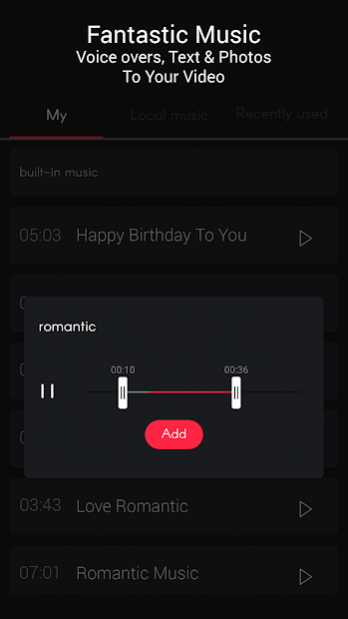Video Maker with music and photos & Video Editor 1.3
Free Version
Publisher Description
★ VIDEOG - Most Powerful Video Maker App
VIDEOG Video Maker is FREE video editing tool,
The easiest way to create/Make videos with advanced video editing, powerful timeline, slideshow animation, various sound effects, background editing, magic effects, fantastic filters, popular themes, special doodle, gif memes, gif stickers, best music, slow motion, fast motion etc.
★ Features of video maker with music and effects, Movie Editor, Video Editor
Video Trimmer & Video Cutter & Video Splitter
VIDEOG Video Maker is provide all professional editing tools
Like : Video Cut, Crop, Trim, Join, Split, merge, reverse, duplicate, rotate, convert, compress Videos, dubbing videos etc.
You can easy Cut/Crop video in parts, merge images from your gallery album or videos, compress video without losing quality like a professional video producer, zoom in/out the video to resize it and rotate the video to make a super interesting piece of art, Multi-split videos into several clips and Export video in HD quality.
Video Crop & segmentation
Crop video to any ratio you want. Powerful vertical video Maker for Instagram, IGTV, YouTube, Musical.ly, Facebook, Twitter, Tik Tok etc.
Crop any unwanted part or watermark of the video,
Crop Video with best quality.
Video Merger & Video Joiner
VIDEOG Video Maker is provide free Pro features.
Merge/Join multiple Videos with multiple Photos into one video. it's most powerful tools to Merge/Join Videos.
Video Filters and Video Effects
Apply analog movie style video filters and video effects.
You can add a lots of video filter and best megic effect in your video.
Multi-segment music, dubbing
You can add local songs or Vlog music from your device.
You can even record and use your own voice or use our sound effects to make the video even cooler.
Adjust music volume and music fade in/out option.
Video Transition & Video Slideshow
VIDEOG Video Maker gives you 250+ Transition or Slideshow .
Use standard qulity Transition or Slideshow.
Video rotation & scaling
Flip video up to down or left to right.
Rotate video by 90 degree.
PlayReverse, repeat, slow playback, loop playback
You can use fast motion/slow motion to adjust and control the speed of every video clip or images.
Speed up your video in a funny way and creative original videos.
Add slow motion to your video for special moments.
Export Video
VIDEOG Video maker & video editor provides 360P/480P/720P/1080P/4K HD export with no quality loss and no duration limit.
Easy to Share
Share your amazing videos and special moments directly to social apps like YouTube, Instagram, IGTV, Facebook, Messenger, Musically, Tik Tok, Twitter etc.
In this app,
Video Maker or Video Editing all Features are available,
Free to use all function(no changes at all),
Any questions or suggestions are always welcome at
sergiobosch777@gmai.com
Dear User,
VIDEOG Video Maker Provides a Powerful Video Maker, Video Editor & Movie Maker. You can esay-to-use Video Maker all tools. Record your special moments like wedding,Valentine's Day,birthday and etc. Make Your Special Videos with music, Photo Slideshow Maker With Music, Photo Video Maker, Love Video Maker, Birthday Video Maker, Pre-Wedding Video Maker and etc.
Thank you for choosing us.
About Video Maker with music and photos & Video Editor
Video Maker with music and photos & Video Editor is a free app for Android published in the Video Tools list of apps, part of Audio & Multimedia.
The company that develops Video Maker with music and photos & Video Editor is ideaX Inc.. The latest version released by its developer is 1.3.
To install Video Maker with music and photos & Video Editor on your Android device, just click the green Continue To App button above to start the installation process. The app is listed on our website since 2019-04-16 and was downloaded 9 times. We have already checked if the download link is safe, however for your own protection we recommend that you scan the downloaded app with your antivirus. Your antivirus may detect the Video Maker with music and photos & Video Editor as malware as malware if the download link to videog.video.maker.videomaker.videoeditor is broken.
How to install Video Maker with music and photos & Video Editor on your Android device:
- Click on the Continue To App button on our website. This will redirect you to Google Play.
- Once the Video Maker with music and photos & Video Editor is shown in the Google Play listing of your Android device, you can start its download and installation. Tap on the Install button located below the search bar and to the right of the app icon.
- A pop-up window with the permissions required by Video Maker with music and photos & Video Editor will be shown. Click on Accept to continue the process.
- Video Maker with music and photos & Video Editor will be downloaded onto your device, displaying a progress. Once the download completes, the installation will start and you'll get a notification after the installation is finished.